Quick Guide: Email Payments
It’s very easy to request payments through email.
- Invoicing and payments all in one place
- Get paid faster & offer more payment options
- Free, customized templates help you save time
- Request a payment—all you need is your customer's email address
Send an email invoice in 3 simple steps.
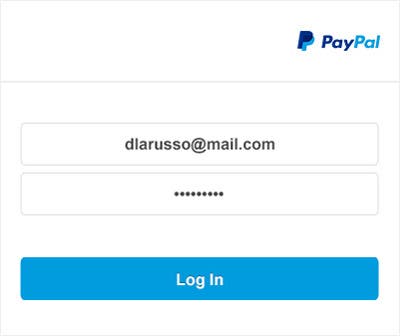
1Log in in your PayPal account.

2Enter the details of your customized invoice and click on "Send".
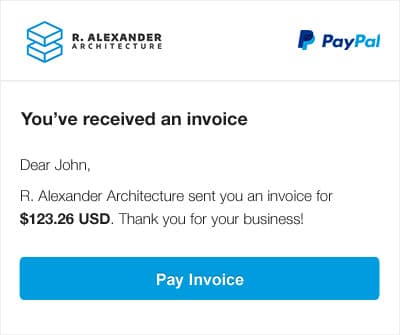
3Your customer will receive the invoice in his email inbox.
You're all set. Your customers can pay using credit cards or PayPal and you receive the payment in minutes.